



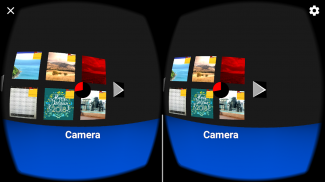




VR 2D3D Panorama Converter Free

Deskripsi VR 2D3D Panorama Converter Free
Convert all pictures in your phone to panorama 360 view.
Full screen panorama View:
Load a picture from your gallery, switch between full screen panorama view and VR panorama view
Full VR Control Gallery:
Browse all pictures in VR gallery, choose one to view in VR panorama view.
Move head down-up-down to get out of Pano VR view, back to VR gallery, choose the next picture.
It is not necessary to take out the headset.
Supported pictures:
1) Normal pictures(landscape pictures have better effect than portrait pictures)
2) Panorama pictures
3) Over-Under 3D pictures(switch setting to deeper 3D effect, you will see the 3D effect under VR panorama view)
Mengkonversi semua gambar di ponsel Anda untuk panorama 360.
Layar penuh panorama View:
Memuat gambar dari galeri Anda, beralih antara tampilan penuh layar panorama dan melihat panorama VR
Galeri Kontrol Penuh VR:
Menelusuri semua gambar di VR galeri, pilih salah satu untuk melihat dalam pandangan panorama VR.
Pindahkan kepala down-up-down untuk keluar dari Pano VR pandangan, kembali ke VR galeri, pilih gambar berikutnya.
Hal ini tidak perlu untuk mengambil headset.
gambar yang didukung:
1) gambar Normal (gambar landscape memiliki efek yang lebih baik daripada gambar potret)
2) gambar Panorama
3) Over-Under gambar 3D (switch pengaturan untuk efek 3D yang lebih dalam, Anda akan melihat efek 3D di bawah tampilan panorama VR)


























